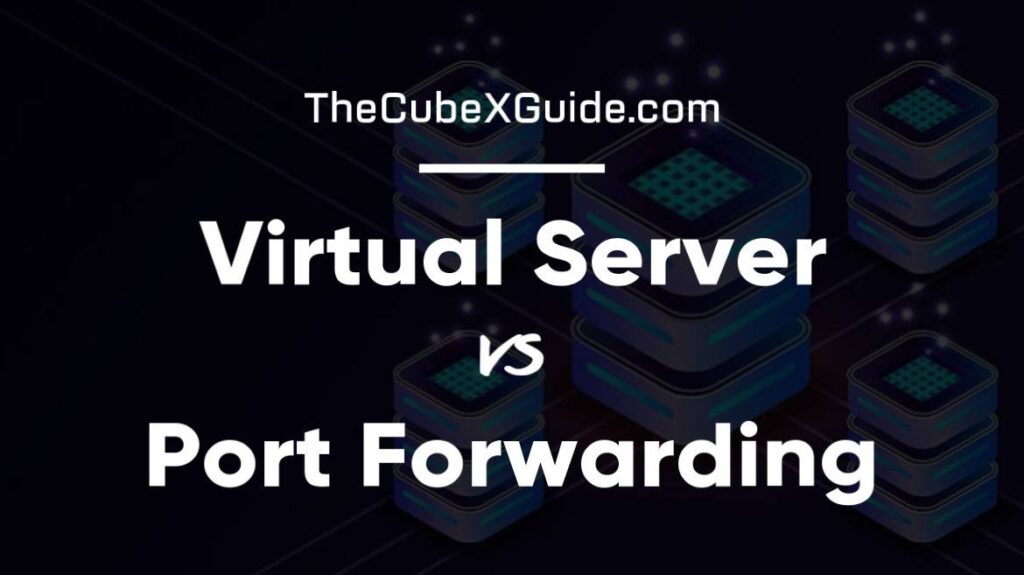You might run into the terms “Virtual Server” and “Port Forwarding” when configuring a network. You can make services on your local network accessible from the internet using either of these two techniques, but they operate in different ways. We’ll examine the variations between virtual servers and port forwarding in this article and assist you in selecting the approach that is best for you.
What is a Virtual Server?
You can set up your router to direct incoming traffic to a particular device on your local network by using a virtual server. By doing this, you can make online services like web servers, FTP servers, and game servers available.
When configuring a virtual server, you enter the internal IP address of the device on your local network that will accept the traffic as well as the external port to which incoming traffic should be routed. The router then routes incoming traffic to the designated device on your local network using the given port.
What is Port Forwarding?
Another way to enable internet access to local network services is through port forwarding. By opening a particular port on your router and routing incoming traffic on that port to a device on your local network, port forwarding operates.
When you set up port forwarding, you give both the internal IP address of the device on your local network that should accept the traffic as well as the external port to which incoming data should be forwarded. The router then routes incoming traffic to the designated device on your local network using the given port.
Incoming traffic on a particular port is forwarded to a device on your local network via virtual servers, as was previously explained. This enables internet access to the service that is now executing on that device.
If you only need to make one or two services on your local network accessible from the internet, virtual servers are a fantastic alternative because they are simple to set up. However, setting up a Virtual Server for each service you intend to make available would be necessary, which can be time-consuming.
How Port Forwarding Works:
By opening a particular port on your router and routing incoming traffic on that port to a device on your local network, port forwarding operates. This enables internet access to the service that is now executing on that device.
If you only need to make one or two services on your local network available from the internet, port forwarding is a fantastic solution and is simple to set up. To make several services available, you must set up Port Forwarding for each service, just like with Virtual Servers.
Advantages and Disadvantages of Virtual Servers:
The benefit of virtual servers is that they are simple to set up and configure. If you simply need to make one or two services on your local network available from the internet, they’re a smart choice. However, setting up a Virtual Server for each service you intend to make available would be necessary, which can be time-consuming.
Virtual servers can be less secure than port forwarding, which is another drawback. This is due to the fact that Virtual Servers frequently redirect all traffic on a particular port to a device on your local network, potentially increasing that device’s susceptibility to assaults.
Advantages and Disadvantages of Port Forwarding:
Another benefit of port forwarding is that it’s simple to set up and configure. If you only need to make one or two services on your local network accessible over the internet, this is an excellent choice. Similar to Virtual Servers, you must configure Port Forwarding for each service if you need to make them all accessible.
The fact that port forwarding is typically more secure than virtual servers is one of its benefits. This is so that just traffic on a particular port is forwarded to a device on your local network, as opposed to all traffic on that port being forwarded to a single device, by port forwarding.
If you’re not familiar with networking ideas, it can be more difficult to set up port forwarding, which is a drawback. Additionally, you must update your port forwarding rules if the device that is receiving inbound data has to modify its internal IP address.
Which One Should You Choose?
Depending on your particular needs and requirements, you can choose between virtual servers and port forwarding. Virtual servers and port forwarding are both effective choices if you only need to make one or two services on your local network reachable from the internet. However, port forwarding can be the more scalable choice if you need to make many services accessible.
It’s crucial to take security, usability, and scalability into account while deciding between Virtual Servers and Port Forwarding. The preferable choice might be port forwarding if security is your top priority. Virtual Servers might be a better choice if usability is your top goal. A better choice would be port forwarding if scalability is your key requirement.
Conclusion:
To sum up, there are two ways to make services on your local network available from the internet: virtual servers and port forwarding. Both approaches offer pros and cons even if they operate in distinct ways.
To choose the approach that is best for your unique needs and objectives, weigh variables like security, usability, and scalability while deciding between Virtual Servers and Port Forwarding. You can enable services on your local network to be accessed from the internet and take advantage of connectivity and remote access by using the appropriate setup and approach.